The Homall L-Shaped Gaming Desk is a popular choice for gamers and home office users, offering a spacious 60-inch work area with a sturdy metal frame and modern design.
Overview of the Desk’s Features and Design
The Homall L-Shaped Gaming Desk is designed to maximize space and productivity, featuring a sturdy metal frame and a large, 60-inch work surface. Its L-shaped design allows for efficient corner placement, providing ample room for dual monitors, keyboards, and gaming accessories. The desk boasts a sleek, modern aesthetic with a carbon fiber-like finish, adding a touch of sophistication to any gaming or home office setup. Built-in cable management holes help keep wires organized, while adjustable foot pads ensure stability on uneven surfaces. The desk is constructed with durability in mind, offering a double-layer stability feature for added strength. With its versatile design and practical features, the Homall L-Shaped Gaming Desk is an excellent choice for both gamers and professionals seeking a functional and stylish workspace.
Why Choose the Homall L-Shaped Gaming Desk
The Homall L-Shaped Gaming Desk is a top choice for gamers and professionals due to its space-saving design, durability, and aesthetic appeal. Its L-shaped configuration optimizes corner spaces, offering ample room for dual monitors, gaming peripherals, and office essentials. The desk features a sturdy metal frame with double-layer stability, ensuring long-lasting performance even under heavy use. With a sleek, modern design and a carbon fiber-like finish, it seamlessly blends into both gaming and professional environments. Additionally, the desk is easy to assemble, with clear, detailed instructions and all necessary tools included. Its affordability and value for money make it a standout option for those seeking a functional and stylish workspace without breaking the bank. Whether for gaming, work, or streaming, the Homall L-Shaped Gaming Desk delivers exceptional performance and versatility.

Unboxing and Preparing for Assembly
The Homall L-Shaped Gaming Desk arrives in a well-packaged box containing the desktop, frame, legs, hardware, and detailed assembly instructions. Everything needed for assembly is included.
What’s Included in the Box
The Homall L-Shaped Gaming Desk package includes all necessary components for assembly, such as the desktop surface, metal frame, legs, and hardware like screws and bolts. Additionally, the box contains detailed assembly instructions, which guide users through the setup process step-by-step. Some packages may also include tools like an Allen wrench or screwdriver to help with assembly. Extra accessories, such as cable management clips or a monitor stand, may be provided to enhance functionality. Ensure all items are accounted for before starting assembly to avoid delays. The packaging is designed to protect the components during shipping, ensuring everything arrives in good condition. Having all parts organized and ready will make the assembly process smoother and more efficient. Always double-check the contents against the instructions to confirm nothing is missing.
Tools and Materials Needed for Assembly
To assemble the Homall L-Shaped Gaming Desk, you’ll need a few basic tools and materials. An Allen wrench (often provided in the box) is essential for tightening bolts. A screwdriver, preferably a Phillips head, may also be required for some screws. Additionally, a measuring tape can help ensure accurate alignment of components. A rubber mallet or soft hammer can be useful for tapping parts into place without causing damage. While the desk typically comes with all necessary hardware, organizing the screws, bolts, and other components before starting will save time. Some users recommend having clamps handy to hold parts steady during assembly. Ensure all tools are within reach to streamline the process. Having a clean, flat workspace is also crucial for efficient assembly. Double-checking the hardware against the instructions prevents delays. Proper preparation ensures a smooth and successful assembly experience.

Gathering the Necessary Tools
The Homall L-Shaped Gaming Desk typically includes an Allen wrench and hardware. Gather a Phillips screwdriver, rubber mallet, and measuring tape for a smoother assembly process. Ensure all tools are easily accessible and organize components beforehand for efficiency. A clean, flat workspace is also essential.
Understanding the Hardware and Components
The Homall L-Shaped Gaming Desk comes with a sturdy metal frame, desktop surface, and adjustable legs. The hardware includes screws, bolts, and an Allen wrench for assembly. Each component, like shelves and support brackets, is labeled for easy identification. The desk also features cable management holes and pre-drilled holes for smooth installation. Tools like a screwdriver and rubber mallet are recommended. Reviewing the provided instructions beforehand helps familiarize yourself with each part. Some users find the instructions clear, while others suggest organizing components first for efficiency. Ensure all parts are accounted for before starting to avoid delays. Proper alignment of the frame and desktop is crucial for stability. Understanding each component’s role ensures a successful assembly process.
Preparing the Workspace for Assembly
Before assembling the Homall L-Shaped Gaming Desk, clear a large, flat workspace, such as a living room or garage floor. Cover the area with a soft cloth or mat to protect the desk from scratches. Gather all tools and components, ensuring they are organized and within reach. Some users recommend using a rubber mallet for tapping parts into place. Ensure good lighting to see small parts and instructions clearly. Having a second person to assist can make handling larger components easier. Double-check that all parts are included and undamaged before starting. A well-prepared workspace minimizes assembly time and reduces the risk of errors. This setup ensures a smooth and efficient assembly process for your new gaming desk. Proper organization is key to avoiding frustration and ensuring all pieces fit together seamlessly.

Detailed Assembly Instructions
The Homall L-Shaped Gaming Desk assembly requires following a step-by-step guide, using included tools, and typically takes 30 minutes with two people assisting for easier handling.

Step 1: Assembling the Frame and Legs
Begin by unboxing and organizing all components, including the frame, legs, and hardware. Lay out the frame pieces on a flat surface and identify the corresponding parts using the assembly manual. Attach the legs to the frame using the provided screws and Allen wrench. Ensure the legs are evenly spaced and securely tightened. Next, align the frame sections together, making sure they fit snugly and form a stable base. Use the double-layer stability mechanism to reinforce the frame’s durability. Double-check all connections to ensure they are tight and the structure is level. This step is crucial for maintaining the desk’s stability and preventing wobbling during use. Once the frame and legs are fully assembled, proceed to the next step with confidence.
Step 2: Attaching the Desktop Surface
Once the frame and legs are securely assembled, carefully lift the desktop surface and align it with the pre-drilled holes on the frame. Ensure the surface is evenly positioned and the edges are flush with the frame. Use the provided screws and Allen wrench to secure the desktop tightly. Start from the center and work your way outward to avoid warping the surface. Double-check the alignment to ensure the desktop is level and evenly spaced. Tighten all screws firmly but avoid overtightening, which could damage the material. Once attached, test the stability by gently rocking the desk to ensure there is no wobbling. This step is critical for achieving a sturdy and even work surface. Proceed to the next step only when the desktop is firmly and evenly secured.
Step 3: Installing the Shelves and Accessories
After securing the desktop, focus on installing the shelves and accessories. Begin by preparing the shelf components, ensuring all hardware and brackets are included. Align the shelves with the pre-marked positions on the desk frame, using the provided screws to attach them firmly. For cable management, install the cable grommets or clips along the desk edges. If your desk includes additional features like a monitor stand or keyboard tray, attach these using the supplied bolts and brackets. Follow the instructions carefully to ensure proper alignment and stability. Tighten all connections evenly to prevent any wobbling. Finally, organize any cables using the provided management solutions. This step enhances functionality and personalizes your workspace to meet your specific needs. Ensure all accessories are securely fastened before moving on.
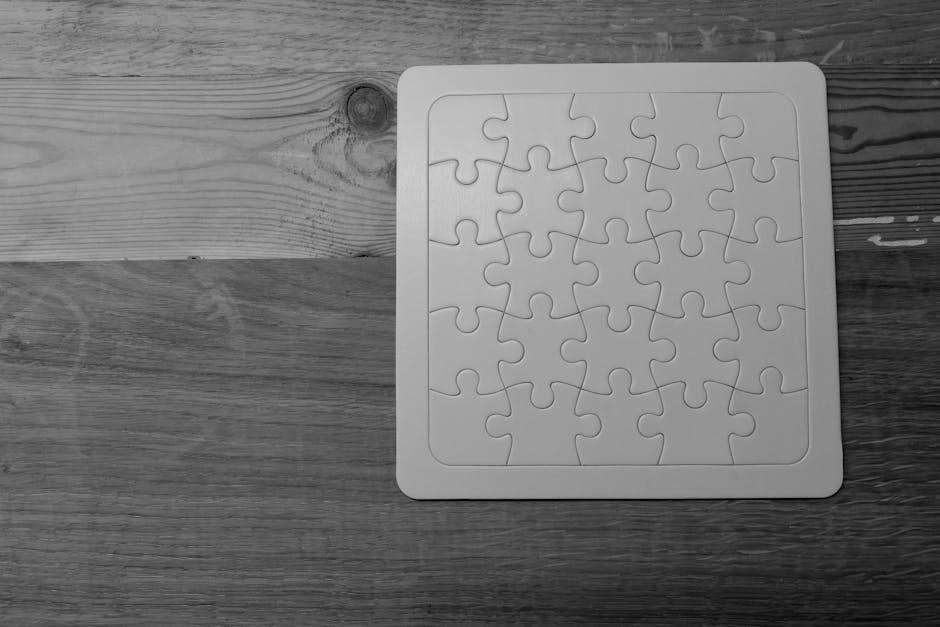
Tips for a Smooth Assembly Process
Work with a partner to simplify lifting and aligning parts. Use the provided instructions step-by-step and prepare all tools in advance to ensure a hassle-free assembly experience.
Working with a Partner for Easier Assembly
Assembling the Homall L-Shaped Gaming Desk is significantly easier with a partner. Having an extra pair of hands helps with lifting heavier components, such as the desktop surface, and ensures proper alignment during the process. A partner can also assist in holding parts steady while you secure them with screws or bolts, reducing the risk of misalignment or unevenness. Additionally, teamwork allows for clearer communication and coordination, making it simpler to follow the assembly instructions step-by-step. This collaboration not only speeds up the assembly but also minimizes the physical strain of handling large or awkwardly shaped parts alone. By dividing tasks, such as one person focusing on hardware while the other manages the instructions, you can achieve a smoother and more efficient assembly experience.
Using the Provided Assembly Instructions Effectively
Effectively utilizing the provided assembly instructions is crucial for a smooth setup of the Homall L-Shaped Gaming Desk. Start by thoroughly reviewing the manual to understand the sequence of steps and identify all required components. The instructions are designed to guide you through each stage, from unboxing to final adjustments. Pay close attention to diagrams and labels, as they often highlight critical assembly points. Organize the hardware and parts beforehand to avoid confusion. If you encounter unclear instructions, consider referencing online guides or videos for additional clarity. By following the instructions methodically and double-checking each step, you can ensure a stable and functional desk setup tailored to your gaming or work needs.

Common Challenges and Solutions
Common issues include missing parts, unclear instructions, or uneven assembly. Solutions involve contacting customer support for replacements and referencing online guides for clearer assembly guidance.

Troubleshooting Common Assembly Issues
During assembly, common issues include missing hardware, misaligned parts, or unclear instructions. Start by double-checking all components against the provided list. If parts are missing, contact customer support immediately. For misalignment, ensure all pieces are correctly oriented and securely fastened. If instructions are unclear, refer to online guides or videos for visual assistance. Some users report difficulty with leg stability, which can be resolved by adjusting the floor pads or ensuring the surface is level. Additionally, tighten all bolts firmly to avoid wobbling. If issues persist, consider seeking help from a partner or consulting the manufacturer’s support team for further guidance. Proper troubleshooting ensures a sturdy and functional desk setup.
How to Handle Missing or Damaged Parts
If you encounter missing or damaged parts during assembly, start by thoroughly checking the box and packaging to ensure they weren’t overlooked. Compare the contents with the provided parts list. If items are missing or damaged, contact Homall’s customer support using the contact information in the assembly manual. Provide details such as your order number and photos of the issue for a prompt resolution. Most users report positive experiences with Homall’s support team, which often ships replacement parts quickly. While waiting, organize the remaining components to streamline the assembly process once the replacements arrive. This proactive approach minimizes delays and ensures your desk is assembled correctly and safely. Regularly updating assembly instructions also helps address such issues effectively. Always keep the original packaging until assembly is complete to avoid further complications.

Final Adjustments and Testing
Ensure the Homall L-Shaped Gaming Desk’s sturdy metal frame is secure, adjust the foot pads for stability, and thoroughly test all features for durability and functionality before use.
Ensuring Stability and Leveling the Desk
Once the Homall L-Shaped Gaming Desk is assembled, ensure it is stable and level. Start by placing a spirit level on the desktop to check evenness. If uneven, adjust the adjustable foot pads on the desk legs to balance the surface. Tighten all bolts and screws securely to prevent wobbling. For optimal stability, position the desk on a firm, flat floor. Double-check the leveling after adjustments to confirm the surface is even. A stable desk enhances durability and ensures a smooth gaming or working experience. Proper leveling also prevents damage to equipment placed on the desk. If the desk is in a corner, ensure the L-shape fits snugly without tilting. Finally, test the desk by applying gentle pressure to confirm its sturdiness and stability before use.
Testing the Desk for Durability and Functionality
After assembling the Homall L-Shaped Gaming Desk, test its durability and functionality to ensure it meets your expectations. Begin by checking the weight capacity, which supports up to 150 lbs, making it suitable for gaming monitors, keyboards, and accessories. Gently apply pressure to the surface to verify there is no flex or wobble. Inspect the metal frame and desktop for any scratches or damage. Ensure all shelves and accessories, such as cable management holes, are functional. Test the stability by placing heavy items like a PC tower or multiple monitors. The carbon fiber-like finish should withstand minor wear and tear. Finally, simulate daily use by opening and closing any drawers or compartments to ensure smooth operation. A well-tested desk guarantees long-term performance and reliability for both gaming and work setups.

Additional Tips for Optimizing Your Setup
Ensure the desk fits your room layout, utilize cable management features, and position it to maximize comfort and efficiency for gaming or work sessions.
Organizing Cables and Accessories
Organizing cables and accessories is essential for maintaining a clean and functional workspace. The Homall L-Shaped Gaming Desk features built-in cable management options, such as cable grommets and clips, to keep your setup tidy. Start by routing all cords through the provided cable management channels, securing them with zip ties or adhesive cable strips for a neater appearance. Store smaller accessories like gaming peripherals, headsets, or USB drives in the desk’s built-in shelves or compartments. For additional organization, consider using cable organizers or surge protectors to manage power cords and ensure safe charging. By keeping your workspace clutter-free, you can enhance productivity and focus during gaming or work sessions. This step ensures your desk remains both functional and visually appealing, maximizing your overall user experience.
Positioning the Desk for Maximum Comfort and Efficiency
Positioning the Homall L-Shaped Gaming Desk correctly is crucial for maximizing comfort and efficiency. Begin by placing the desk in a corner to utilize space effectively, ensuring there is enough clearance for your chair to move freely. Adjust the desk’s height to match your ergonomic needs, keeping your elbows at a 90-degree angle and wrists straight while typing or gaming. Use the built-in shelves or compartments to store essential accessories within easy reach. Consider adding a monitor stand to elevate your screen to eye level, reducing neck strain. Finally, arrange your peripherals and lighting in a way that minimizes glare and promotes a comfortable viewing angle. By strategically positioning your desk and accessories, you can create a workspace that enhances productivity and gaming performance while reducing fatigue.
The Homall L-Shaped Gaming Desk offers excellent value with its sturdy design and ample space. Assembly is straightforward, making it a great choice for both gamers and home office users.
Assembling the Homall L-Shaped Gaming Desk is a manageable task with the provided instructions and tools. Begin by unboxing and organizing all components. Start with the frame and legs, ensuring stability before attaching the desktop surface. Next, install shelves and accessories like cable management features. While the process is straightforward for most, some users find it easier with a partner. Detailed instructions guide you through each step, but patience and careful alignment are key. Mixed reviews highlight that while many find assembly smooth, others report challenges with unclear instructions or missing parts. Overall, the desk’s sturdy design and spacious layout make the effort worthwhile for gamers and home office users seeking a functional and stylish workspace.
Final Recommendations for Users
For the best experience with the Homall L-Shaped Gaming Desk, ensure all parts are thoroughly inspected before assembly. Follow the instructions carefully, and consider enlisting a partner for easier handling of larger components. After assembly, test the desk’s stability and adjust the leveling feet for an even surface. Regularly clean and maintain the desk to preserve its appearance and durability. Organize cables using the provided management features to keep your workspace tidy. Position the desk in a way that maximizes comfort and efficiency, avoiding cramped spaces. If issues arise, refer to the troubleshooting section or contact customer support. With proper care and setup, this desk will provide a sturdy, functional, and stylish workspace for gaming or office tasks, making it a worthwhile investment for users seeking quality and value.
